DEARBORN, MI – Ford posted news on a couple of the new technologies it’s offering on the 2012-MY Explorer, including its new MyKey “Do Not Disturb” technology and its new Lane Keeping System.
The new feature will block incoming phone calls or text messages received via a Bluetooth-paired mobile device. It will divert calls to voicemail and save text messages for later viewing. Unlike turning the phone off, though, drivers can still make voice-activated outgoing phone calls and the SYNC 911 Assist feature can make a call in case of emergency.
The Do Not Disturb feature will be controllable via the Ford MyKey system on the 2012-MY Explorer.
Ford’s Lane Keeping System on the Explorer will feature three new technologies, the Driver Alert System, Lane Keeping Alert, and Lane Keeping Aid.
The Driver Alert system monitors a vehicle’s movements compared to lane markings. The vehicle uses a camera to track the lane markings. If the system detects a driving pattern that’s consistent with a drowsy driver, a chime will sound and a “coffee cup” icon will appear on the dashboard cluster. If the driver doesn’t respond to that alert, the system will issue another warning and chime. All information on the system resets as soon as the driver stops and opens the door or turns off the engine.
The Lane Keeping Alert alerts the driver, via a steering wheel vibration, when the system detects the vehicle drifting close to lane markings. To calculate lane position, Lane Keeping Alert uses data from a front camera on the windshield. The system uses a dashboard alert to let the driver know it’s operating.
Lane Keeping Aid actively provides steering torque to alert a driver of the need to steer back toward the center of a lane. The system calculates the amount of steering required to move the vehicle back into a safe position using factors such as the distance to the lane markings, yaw angle, and curve radius based on data provided by the front camera and other vehicle sensors.
Dashed lane markings, like those on highways, will appear when the system is activated. A green line indicates the system is available and ready to provide a warning. A flashing yellow line means the system has just provided a Lane Keeping Aid warning, while a flashing red line notifies the driver of a Lane Keeping Alert warning.
Gray lines indicate the system isn’t active because the vehicle is moving at less than the 40-mph activation speed, the road is poorly marked, or adverse environmental conditions prevent the camera from determining road markings.
The driver has to turn the system on to use it. The driver also has the ability to adjust the sensitivity of the various system settings, for example for audible alerts and the steering wheel vibration warning.
Originally posted on Automotive Fleet
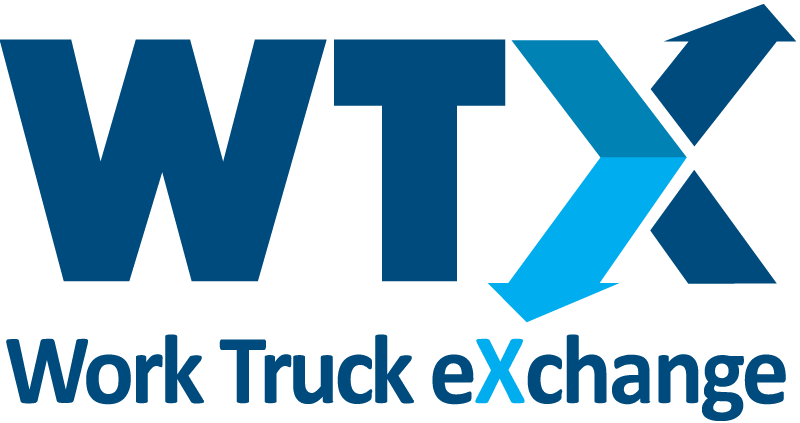
0 Comments
See all comments